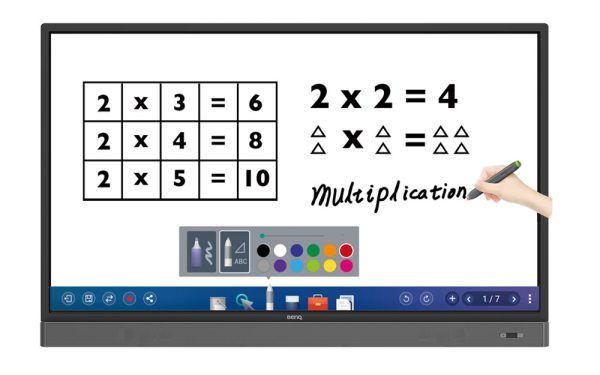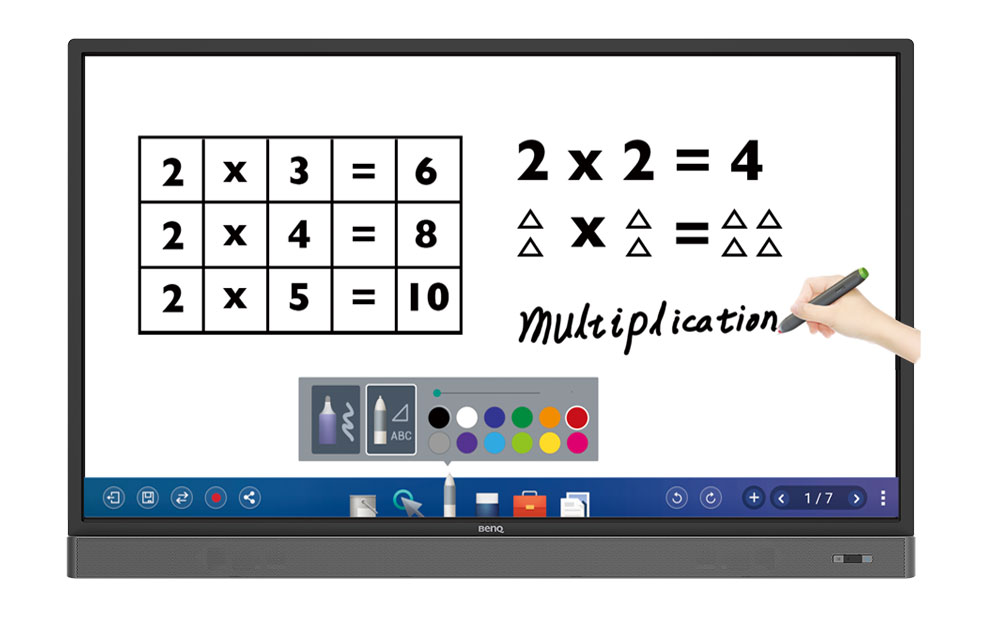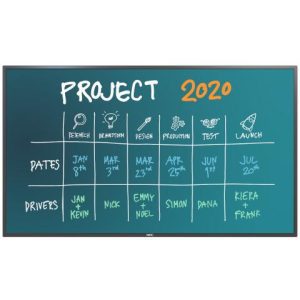Screen glare can cause reflected images on the screen, making it challenging for students to see, take notes, and remain focused. The RP653K’s anti-glare glass surface can effectively reduce reflections, freeing students from excessive squinting with more legible text and clearer images, avoiding eye strain and facilitating more effective instruction.
Foster Active Learning & Collaborative Interaction

Intelligent Handwriting Recognition
The RP653K’s handwriting recognition feature allows presenters to simultaneously convert written text, numbers, forms, and drawings into legible materials without having to switch modes while effectively facilitating smooth teaching flow.

EZWrite 4.0 Lite directly opens a wide range of files, and image files for convenient annotations in productive meetings without the need for external PCs.

Save annotations as .pdf or .png files and share them as review materials through QR code, print, USB drive, or IFP’s internal memory.

EZWrite 4.0 Lite’s floating toolbar is compatible with any input source and Android™ applications. The floating on-screen menu lets you immediately access a range of features, including recording, print screen, screen capture, eraser, pen and whiteboard.

Tool Box is the all-in-one place that offers a wide range of useful teaching tools, including calculator, geometry, and team post to facilitate truly interactive lectures.
Wireless Solution for Seamless Collaboration
InstaQShare is the software designed for seamless wireless presentation and collaboration during lectures. It allows the smooth streaming of visual, audio files and Full HD quality videos. Users can also mirror content from mobile devices, and invite up to 16 participants for seamless collaboration.
*Soft bundled Wi-Fi dongle is required.

Facilitate Teaching Flow with Friendly Design

Integrated Front-Facing Speaker and Pen Tray
RP653K integrates the repositioned audio speakers with the screen-length pen tray. The two front-facing, 20W speakers create better sound transmission and bring more audiovisual enjoyment to interactive learning. The pen tray offers a handy place to keep IFP stylus and other tools that help enrich and smoothen presentations, providing fast access and avoiding needless interruption.

Freeze and Blank
Blank to darken the screen so students can remain focused on teachers’ instructions.
Freeze to pause the screen so teachers can capture certain segments from videos or highlight on the screen (through the remote control or hotkey)
Instant Plug and Play
RP653K can save you from the hassles of complicated setup. Simply connect to a PC via USB and you’re all set to deliver compelling IFP touch-enhanced lessons.
Parental Control
BenQ IFPs come with website control feature that blocks certain websites by configuring proxy server settings, which is useful for preventing students from accessing inappropriate content.

Maximize Flexibility in Teaching through Open Sharing

RP653K offers multiple ports, including 4 USB ports, OPS port, HDMI 2.0 and an HDMI out for enhanced performance and screen extension. Additionally, the repositioned side IO ports make plugging cables more convenient while avoiding any visual distraction.

The Interactive Flat Panels can work seamlessly with a wide range of computing and mobile devices running most major operating systems, from Windows to Mac, Linux and Chrome, through its plug-and-play feature.

RP653K incorporates several recommended Android apps into BenQ Suggest, which further expand the IFPs’ potential by simplifying app updates and downloading in the future.
Display Management Support
Multiple Display Administrator (MDA) allows school IT to remotely control the general display settings of IFPs and schedule their on/off times, which helps to create hassle-free maintenance.


Install Android™ apps for a selection of displays through the BenQ cloud server. EasySetting can save you from repetitive manual installation.
Upgrade your displays with the latest BenQ firmware via BenQ’s OTA update support to keep them running smoothly at all times.

| Screen Size | 65” |
|---|
| Backlight / Lightsource | DLED |
|---|
| Resolution (Pixels) | UHD 3840×2160 pixels |
|---|
| Brightness (Typical) | 450 nits |
|---|
| Contrast Ratio (Typical) | 1,200:1 |
|---|
| Viewing Angle (Horizontal/Vertical) | 178°/178° |
|---|
| Response Time (ms) | 6ms |
|---|
| Color Gamut (x% NTSC) | 65% |
|---|
| Panel Bit (8 or 10) | 10 bit |
|---|
| Light Life (Typical) | 30,000 hours |
|---|
| Display Orientation | Landscape |
|---|
| Tempered Glass | 4mm, Tempered Glass |
|---|
| Anti-Glare (AG) Coating | Yes |
|---|
| Germ-Resistant Screen | N/A |
|---|
| Touch Technology | IR Touch |
|---|
| Numbers of Touch | Up to 10 Point Multi-touch |
|---|
| Resolution (Points Area Function) | 32,767*32,767 |
|---|
| Touch Interface | x4 (USB type B) |
|---|
| OS Supported | Windows 7/8/10/WinCE/Vista/Linux/Mac/Android/Chrome |
|---|
| Internal Speaker | 20Wx2 |
|---|
| Line Out (Audio Out, 3.5mm) | x1 |
|---|
| Line In (3.5mm) | x1 |
|---|
| MIC (3.5mm) | x1 |
|---|
| Coax Output | N/A |
|---|
| Power (AC) Input | x1 |
|---|
| Power Switch | x1 |
|---|
| VGA Input | x1 |
|---|
| VGA Output | N/A |
|---|
| HDMI Input | x4 (2.0×1, 1.4×3) |
|---|
| HDMI Output | x1 |
|---|
| Display Port | N/A |
|---|
| Slot-in-PC | N/A |
|---|
| OPS Slot | x1 |
|---|
| Composite Video In | N/A |
|---|
| USB Player (Photo, Video) | x4 (2.0×3, 3.0×1) |
|---|
| RS232 Input | x1 |
|---|
| RJ45 Port | x1 |
|---|
| Firmware Update | USB/OTA |
|---|
| Voltage | 100V-240V, 50/60Hz |
|---|
| Typical (Watt) | 200W |
|---|
| Weight (Without / With Packing) (kg) | 56kg/69kg |
|---|
| Dimension (WxHxD) (mm) | 1,511x957x150mm |
|---|
| Wall Mounting (VESA) (mm) | 4 holes (400x400mm) Screw M8x 25mm |
|---|
| Handle | x2 |
|---|
| Pen Tray | x1 |
|---|
| NFC Reader / Writer | N/A |
|---|
| On-Screen Display Languages | English/ French/ Spanish/ Portuguese/ Simplified Chinese/ Traditional Chinese/ German/ Dutch/ Polish/ Russian/ Czech/ Danish/ Swedish/ Italian/ Romanian/ Finnish/ Norwegian/ Greek/ Turkish/ Arabic/ Japanese (21 Languages) |
|---|
| Remote Controller | x1 |
|---|
| Power Cord (By Region) | x4 (1.8m) |
|---|
| Audio Cable | N/A |
|---|
| VGA Cable | x1 (1.5m) |
|---|
| HDMI Cable | x1 (1.5m) |
|---|
| Quick Start Guide | x1 |
|---|
| User’s Manual Electronic File | x1 |
|---|
| USB Cable for Touch | x1 (3m) |
|---|
| Touch Pen (Stylus) | x2 |
|---|
| Software License Card | x1 |
|---|
| Wall Mount | Yes |
|---|
| QCast HDMI Streaming Dongle | Yes |
|---|
| USB Wi-Fi Dongle | N/A |
|---|
| Slot-in-PC | N/A |
|---|
| Trolley | Yes |
|---|