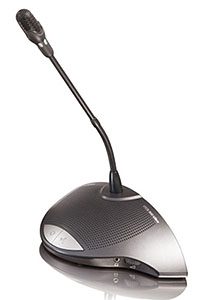- Description
Description
Prime Business Phone to Deliver Optimum Desktop Productivity
Phone Features
16 VoIP accounts
Call hold, call forward, call waiting, call transfer
One-touch speed dial, hotline, mute, DND
Group listening, SMS, emergency call
Redial, call return, auto answer
3-way conferencing
Direct IP call without SIP proxy
Ring tone selection/import/delete
Physical Features
4.3″ 480 x 272-pixel color display with backlight
16 bit depth color
Color: Classic Grey
Wall mountable (optional)
10 line keys with LED
Dual-port Gigabit Ethernet
Power over Ethernet (IEEE 802.3af), class 3
1 x USB port (2.0 compliant)
1 x RJ9 (4P4C) handset port
1 x RJ9 (4P4C) headset port
IP-PBX and BroadSoft Features
Busy Lamp Field (BLF)
Bridged Line Apperance (BLA)
Anonymous call, anonymous call rejection
Hot-desking, voice mail
Flexible seating
Executive and Assistant
Call park, call pickup
Centralized call recording, call recording
Network and Security
SIP v1 (RFC2543), v2 (RFC3261)
Call server redundancy supported
NAT traversal: STUN mode
Proxy mode and peer-to-peer SIP link mode
IP assignment: static/DHCP/PPPoE
HTTP/HTTPS web server
Time and date synchronization using SNTP
UDP/TCP/DNS-SRV(RFC 3263)
QoS: 802.1p/Q tagging (VLAN), Layer 3 ToS DSCP
Management
Configuration: browser/phone/auto-provision
Auto provision via FTP/TFTP/HTTP/HTTPS for mass deploy
Auto-provision with PnP
Broadsoft device management
Zero-sp-touch, TR-069
Phone lock for personal privacy protection
Reset to factory, reboot
Package tracing export, system log