Vivitek NovoPro NP2000 + QL300 Launcher plus Wi-Fi Dongle (2 units)
$1,799.00
| Cable-free, clutter free meeting rooms using Wi-Fi connectivity. Full screen mirroring of iOS, Android, Chromebook, PC and Mac supported On-screen annotation Screen capture and distribution Wireless file sharing QR-code device connection (PIN-securable) Easy access to Cloud resources Display up to four devices simultaneously Ease of connection and operation Security and moderator functions Fully equipped with interactive and collaborative features Dual-network support with hotspot and Wi-Fi modes Stack (or side-by-side) and move “Connection via QR Code” and “iOS/Android Full Mirror” images to the right under the collage pictureThe LauncherPlus plugs into a laptop to make a direct WiFi connection to any NovoConnect device.This plug-and-play USB dongle greatly simplifies the connection hassle. In addition, it has zero impact on the existing network which makes installation easyhttp://www.vivitek.eu/products/novopro/ |
- Description
Description
 |
 |


Powerful Platform
NovoPRO is built on a new, powerful Quad Core platform that provides un-compromised performance that allows for highly reactive instance response system (IRS), as well as Ultra HD 4K Support on wireless G, N or AC networks and Hotspot WAP capability while employing high levels of security.


Supports both Educational as well as Corporate functionality in a single unit
NovoPRO is switchable to bring together functionality for specific applications. In EDUCATIONAL mode, essential educator administration tools allow for class management in a digital age. Mobile Device Lock to allow focus on the taught lesson, Session Termination and class attendance are a few of the administration functions in NovoPRO.
In CORPORATE mode, AES128 encryption is employed and the Moderator functionality can be used.

Dual Network Support
NovoPRO can simultaneously connect to two separate networks (Wi-Fi and Ethernet). This allows for facilitating, through a single device, Corporate and Guest or Faculty/Student networks


Interactive Collaboration
Display up to four devices, simultaneously, on the screen for a split-screen display. This feature provides the meeting participants a convenient way to share, compare and collaborate with one another in the conference room or classroom.

One-Click Management
The presentation and collaboration management software provides a meeting host (or the teacher) with the following functions:
- One-click control over who displays
- Presenter screen preview
- Secured meeting login
- Up to 64 participant connections

Digital Engagement
The annotation feature includes a markup pen, eraser and color-fill; take notes and share documents wirelessly. Use the polling/voting feature to measure audience comprehension in the moment.

Easy Connection via QR code
For moments when entering an IP address just isn’t instant enough, NovoPRO can display a custom QR code, enabling users to connect to the device after a quick scan via their smartphone or tablet’s camera.

iOS/Android Full Mirroring
Whether you’re showcasing the user experience of an app or providing technical instruction, full mirroring support ensures whatever you see on your device is exactly replicated.
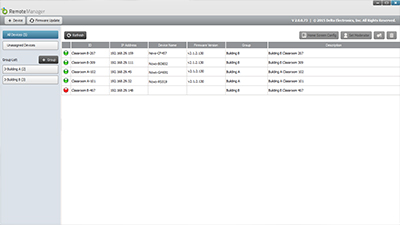
Remote Manager
Especially designed for corporations, schools, and other large institutions where widespread management of networking devices is key, remote manager is a standalone Windows/Mac application that enables the control of multiple NovoConnect devices from a single PC. To download the software, simply click on the “Software” tab of any Novo device product page.


The NovoPRO can also be optionally equipped with the Launcher; a USB-connected device with software preloaded that, with the insertion and click of the Launcher, displays the computer screen. A true plug-n-play-to-display solution.
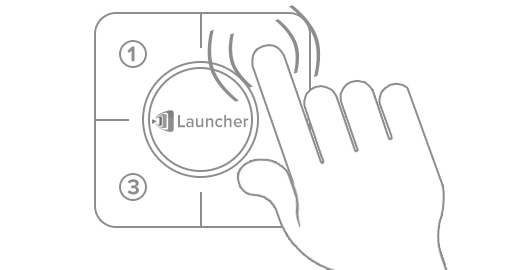 Alternatively, click a corner of the button to share with up to three other devices.
Alternatively, click a corner of the button to share with up to three other devices.

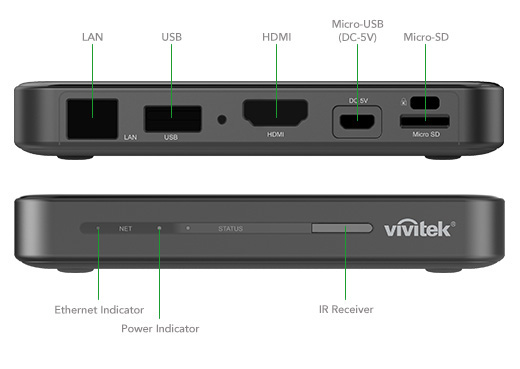
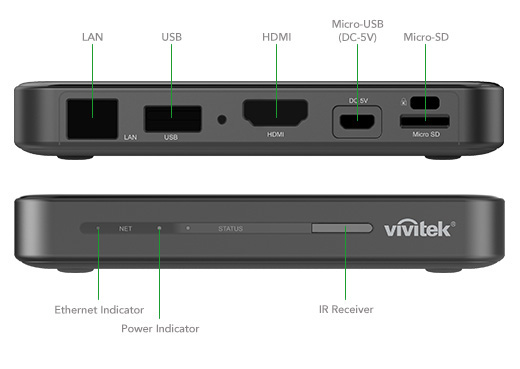



- Cable-free, clutter-free meeting rooms using Wi-Fi connectivity
- Full screen mirroring of iOS, Android, Chromebook, PC and Mac supported
- On-screen annotation
- Screen capture and distribution
- Wireless file sharing
- QR-code device connection (PIN-securable)
- Easy access to Cloud resources
- Display up to four devices simultaneously
- Optionally equipped with Launcher – software download not required
- Ease of connection and operation
- Security and moderator functions
- Fully equipped with interactive and collaborative features
- Dual-network support with hotspot and Wi-Fi modes
- Windows 10 and iOS9 compatible




















