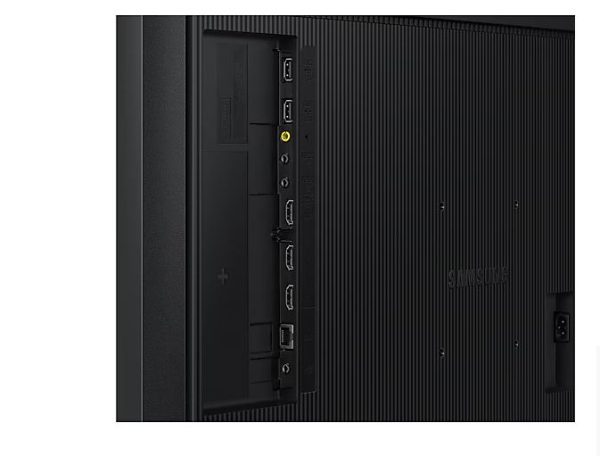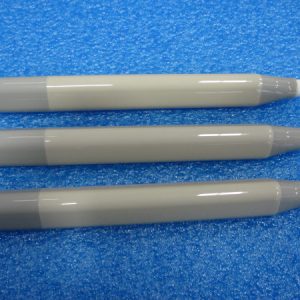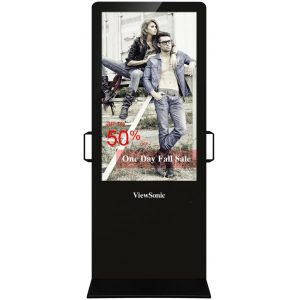Samsung 32″ Smart Signage QM32C
$1,049.00
- Ultra Slim Depth
- Even Bezel
- Home UI
- Description
Description


Maximum impact in minimum space
Ultra Slim Depth
The QM32C has an unparalleled ultra-slim thickness of 28.5mm, which allows you to install it neatly and easily in any environment. QM32C optimizes space with its sleek design that blends seamlessly into your business.


Clean visuals in landscape or portrait mode
Even Bezel
The bezels are consistent and even on all four sides of the display, with the same thickness and dimensions. The new even bezel design prevents any visual issues from arising when the display is adjusted to portrait mode.
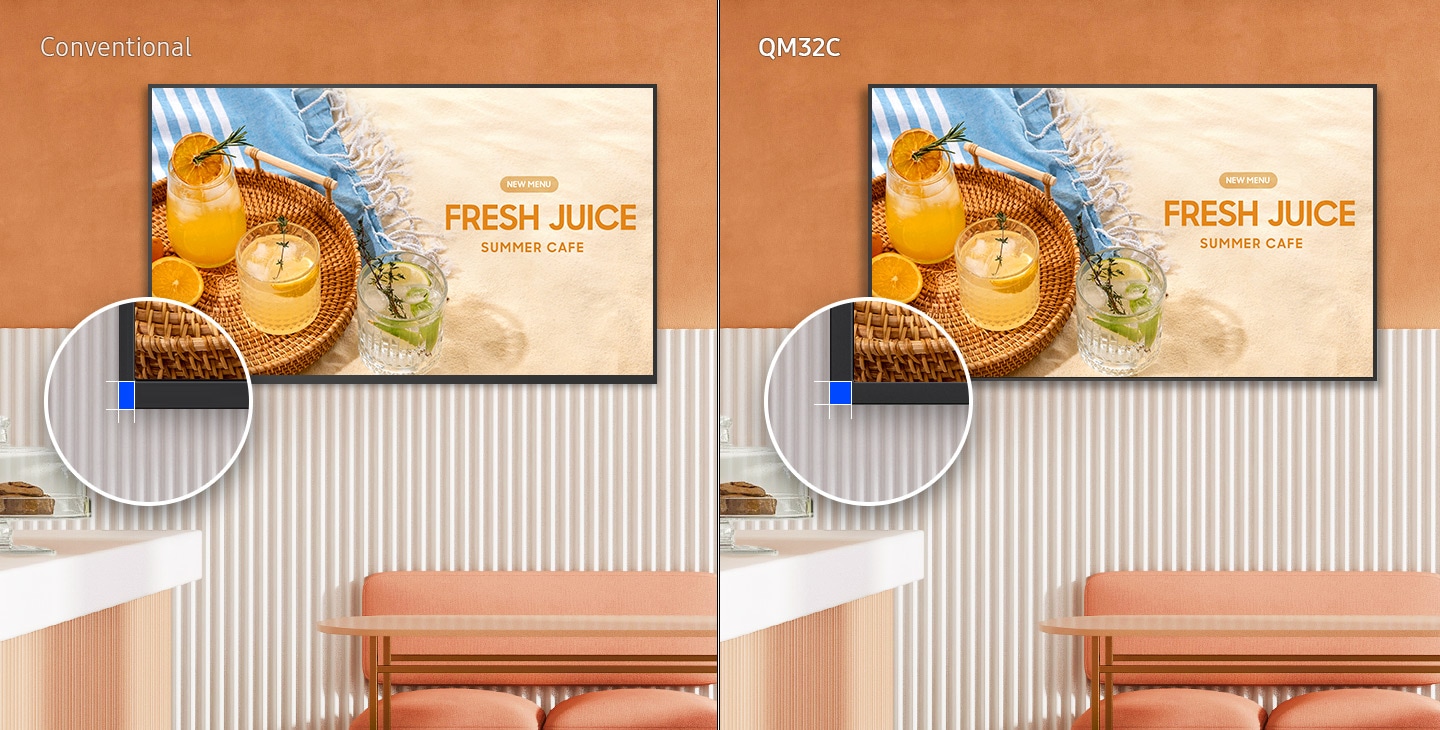
* When compared to Samsung’s previous 32″ signage models.
Connect with convenience
Home UI
QM32C boasts greater usability with an upgraded home screen UI. Popular categories like Features, Sources and Settings are displayed on the same screen for convenient availability. The Favorites folder grants users quick, easy access to frequently used features in a single click.

Change the way to manage your display
Samsung VXT
Samsung VXT CMS is a cloud-based solution that brings together content management and remote device management capabilities, allowing users to remotely manage hardware settings and troubleshoot issues while effortlessly creating and deploying content with no previous training needed.
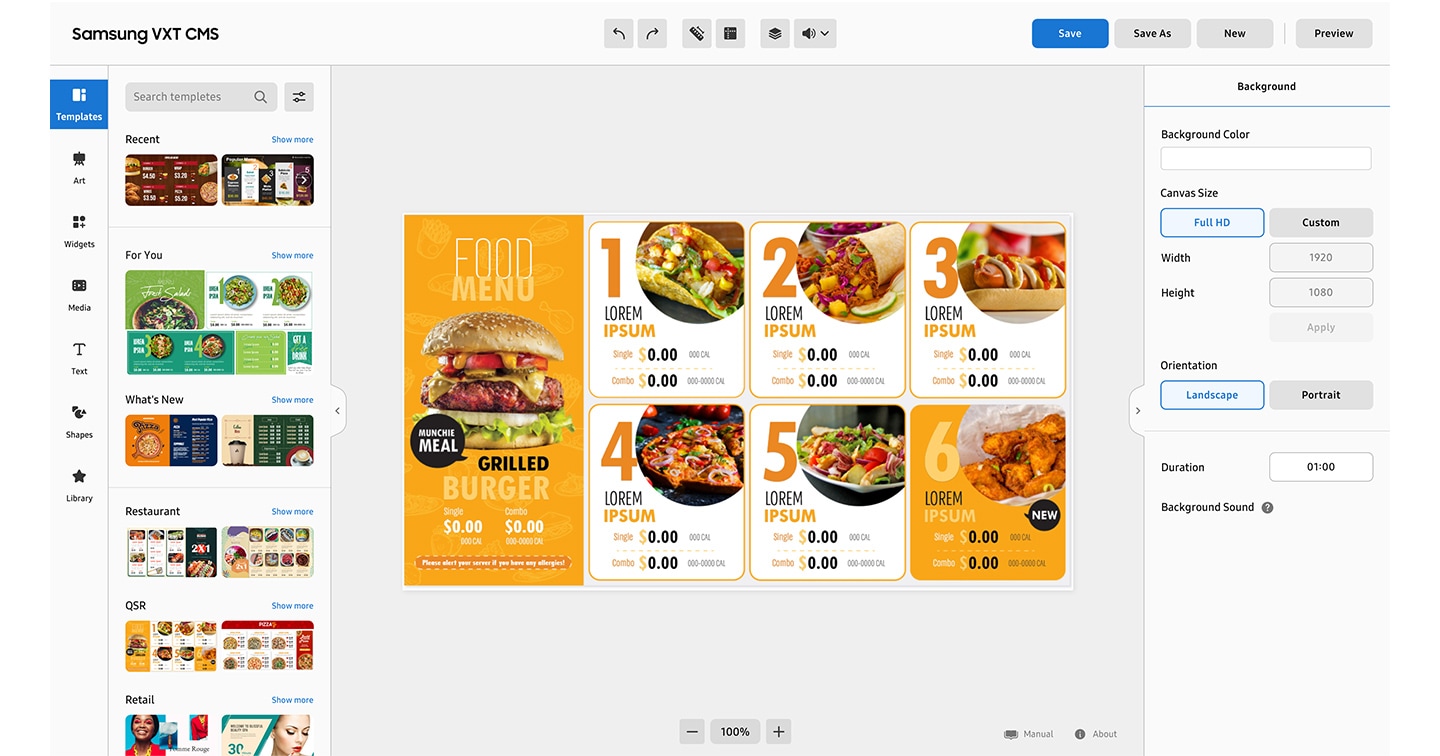
* VXT CMS must be purchased separately.
Specifications
-
Display32″
-
Resolution1,920 x 1,080
-
Brightness (Typ)400 nit
-
Dimension727.3 x 421.9 x 28.5 mm
Specifications Detail
Display
- Diagonal Size32″
- Panel TypeIPS
- Resolution1,920 x 1,080
- Pixel Pitch (HxV)0.36375 x 0.36375 (mm)
- Brightness (Typ)400 nit
- Contrast Ratio1,200:1
- Viewing Angle (H/V)178/178
- Response Time8ms
- Color Gamut72% (NTSC)
- Glass Haze1%
- H-Scanning Frequency30 ~ 81kHZ
- Maximum Pixel Frequency148.5MHz
- V-Scanning Frequency48 ~ 75HZ
- Contrast Ratio (Dynamic)Mega
- Operation Time Support24/7
Connectivity
- HDMI In3
- DP InNo
- DVI InN/A
- Version of HDMI1.4
- Version of DPN/A
- Version of HDCP2.2
- Tuner InN/A
- USB2
- IR InYes
- HDBaseT InN/A
- Audio InNo
- Audio OutStereo Mini Jack
- Video OutN/A
- Power OutN/A
- RS232 InYes
- RS232 OutYes
- RJ45 InYes
- RJ45 OutN/A
- WiFiYes
- 3G DongleN/A
- BluetoothYes
Power
- Power SupplyAC100-240V 50/60Hz
- Power Consumption (Off Mode)N/A
- Power Consumption (On Mode)55 W
- Power Consumption (Sleep Mode)0.5 W
Dimension
- Set Dimension (WxHxD)727.3 x 421.9 x 28.5 mm
- Package Dimension (WxHxD)817 x 507 x 119 mm
Weight
- Set Weight5.2 kg
- Package Weight6.9 kg
Operation Conditions
- Temperature0℃~ 40℃
- Humidity10 ~ 80%, non-condensing
Mechanical Specification
- VESA Mount100 x 100 mm
- Bezel Width11.5(U/D/L/R)
- Bezel ColorCharcoal Black
- Frame MaterialNon-Glossy
Optional Feature
- MountN/A
- StandSTN-L3200C
SoC
- OS VersionTizen 7.0
- Flash Memory Size8GB
Eco
- Energy Efficiency ClassN/A
Certification and Compliance
- EMCClass B
- Safety60950-1, 62368-1