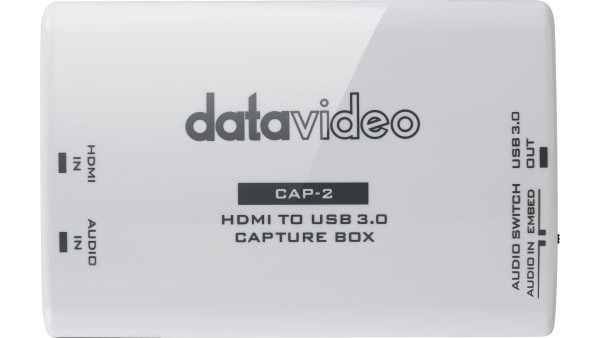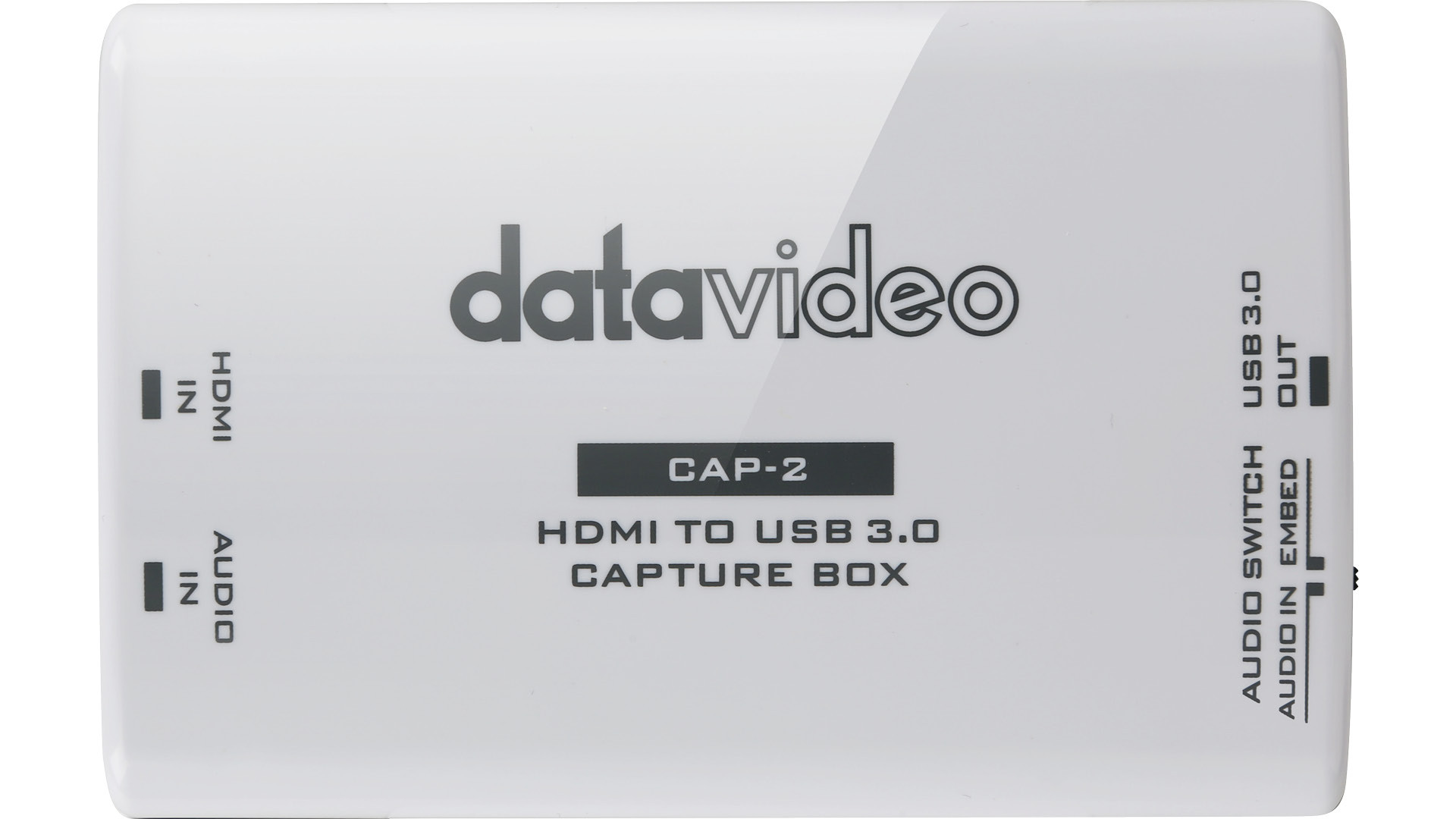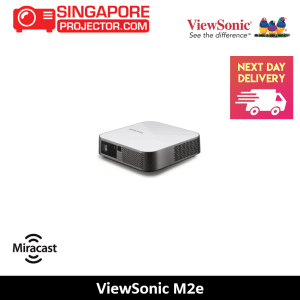Datavideo Cap-2 HDMI to USB 3.0 Capture Box
$420.00
- Description
Description
The Datavideo HDMI to USB 3.0 Capture Box allows you to capture uncompressed video with audio from your camera or deck’s HDMI output on your computer for recording, editing, videoconferencing, and streaming applications. No driver installation is necessary (except with Windows 7). It features an HDMI input and loop-through output, and a USB 3.0 output. Compact in size and powered directly from a USB 3.0 port, the converter is a practical and easy-to-use USB 3.0 capture solution.
The Capture Box outputs YUY2 and MJPG over USB 3.0 and MJPG when connected to a USB 2.0 host connection. It supports video formats up to 1080p60, as well as 720p in both US and European frame rates. The device features a physical switch that allows you to select between audio embedded in the HDMI signal or analog audio via a built-in 3.5mm stereo input port. You power the device via the USB port, and it is compatible with select Windows, macOS, and Linux operating systems.
Features:
HDMI capture to USB 3.0 (backward compatible with USB 2.0)
Supports up to 1080p60, as well as 720p
Supports audio embedded in the HDMI signal
A physical switch on the device allows you to select from embedded audio to external input audio
Supports two channels of analog audio input via 3.5mm port
Bus-powered from the USB port
Compatible with Windows, macOS, and Linux Ubuntu
Please note that the device connects to a computer using a USB Type-A connector; you will need an adapter, not included, to connect to a computer with a USB Type-C port
Software Compatibility:
Windows:
Amcap, Google Plus Hangouts, OBS (Open Broadcast Software), Skype, VLC, Xsplit Broadcaster, Zoom
macOS:
OBS, Quicktime player, VLC, Facetime
Linux:
VLC, OBS
In The Box:
1 x CAP-2
1 x USB 3.0 Cable
Specifications:
| Input 1x HDMIOutput 1x USB 3.0 (Micro B)Input Video Bandwidth 150MHz (pixel clock rate) Output Video Bandwidth Supported Input Video Formats Supported Output Video Formats Audio Input Audio Support Capture Video Format Firmware Update Firmware update Power Consumption Operation Temperature Storage Temperature Humidity Minimum System Requirement Weight |