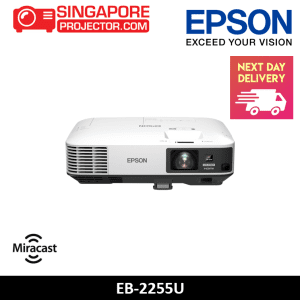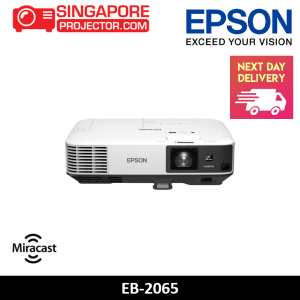BenQ EX600 Wireless Smart Projector
$1,058.00
- Convenience made easier through wireless connections, built-in business apps, and over-the-air firmware updates.
- Wireless projection & mirroring capabilities across various platforms (Mac/iOS, Android, or PC) for simple and easy presentations
- Wireless projector with internet connectivity and USB reading to easily show your ideas during huddle sessions
- Description
Description
Smart Projector for Smarter Business
Smart Enterprise Knows Smarter Projectors
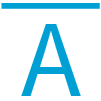
EX600 can instantly turn any space into a video conferencing room without costing a fortune
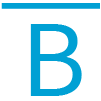
Grants employees’ access to their personal cloud storage for meeting materials, enabling them to prepare for and hold meetings without laptops
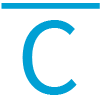
Exclusive driver-free wireless projection. And compatible with any device, allowing users connect and get started immediately
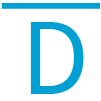
EX600’s proprietary broadcasting system lets administrators send customized messages, such as a polite notification that meeting time is almost up, to facilitate smooth transitions between meetings
See How Smart Projectors Benefit Your Meetings
Built-in video conferencing app
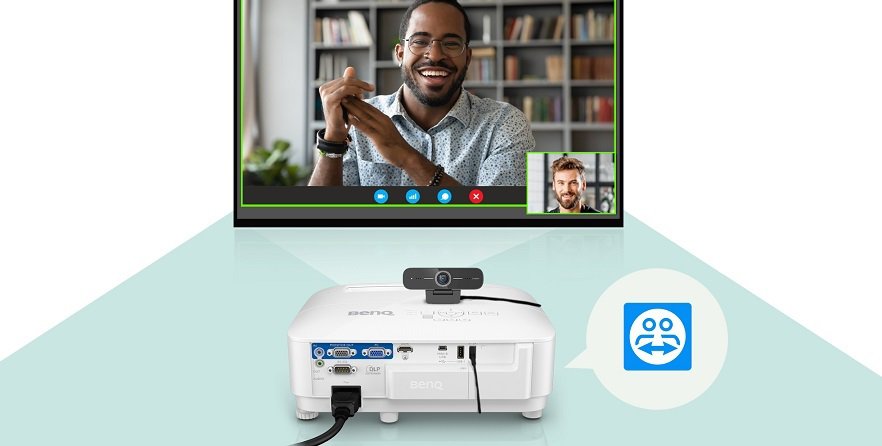
EX600 comes embedded with TeamViewer Meeting video conferencing software that makes remote meetings straightforward and thrifty. As long as a camera is available, users can enjoy remote meetings on a large screen that makes it possible to see all participants and meeting materials clearly – an experience no other device can offer.
Cloud service enables personal file access without a laptop

AMS (Account Management Service) can sync with popular cloud storage services like Google Drive, OneDrive, and Dropbox. With just one AMS account, you can manage all your data and materials. AMS is embedded in EX600, offering direct access to the cloud without need for a laptop. Furthermore, EX600 comes with WPS software that lets users open and edit Microsoft Office files.
*Wireless mouse and keyboard may bring better user experience.
Intuitive driver-free wireless projection

BenQ wireless projection offers a unique advantage over competitors, letting users mirror the screens of devices connected to the same network as the projector. This feature supports many OSes and device types. It is also compatible to connect the mobile devices which meet WPA2 standard, guaranteeing information security by safeguarding against data theft during data transmission.
X-Sign Broadcast for instant announcements without Interruptions

X-Sign Broadcast can send customized messages from laptops, desktops, and smart devices to a designated projector, ensuring all meeting participants can see important reminders. X-Sign Broadcast also lets personnel schedule messages in advance as needed.
Innovative Applications of EX600

Boundary-Free. Start meetings with remote employees freely and share ideas across the office easily
Video conferencing + Wireless projection
With traditional meeting room boundaries removed, discussions can be held in any space. Furthermore, participants can share files directly from their devices during video conferences.

No limitations for engineers when troubleshooting smartphone apps.
Wireless Projection with Any Device
Wireless projection technology perfectly complements the BYOD era by maximizing situational adaptability. Employees can bring their own devices and participate in efficient discussion quickly and comfortably.
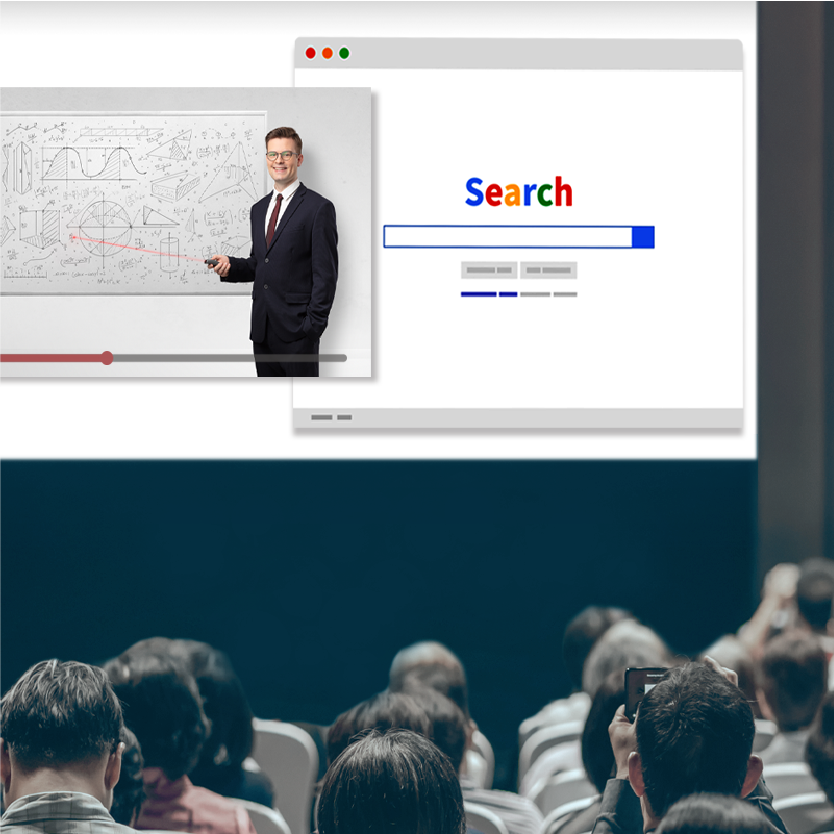
Join an online webinar with a group from one place
Built-in Web Browser
No longer just for displaying images, projectors can now replace PCs in the meeting room. Joining an international webinar or other online training event is now simpler than ever before.
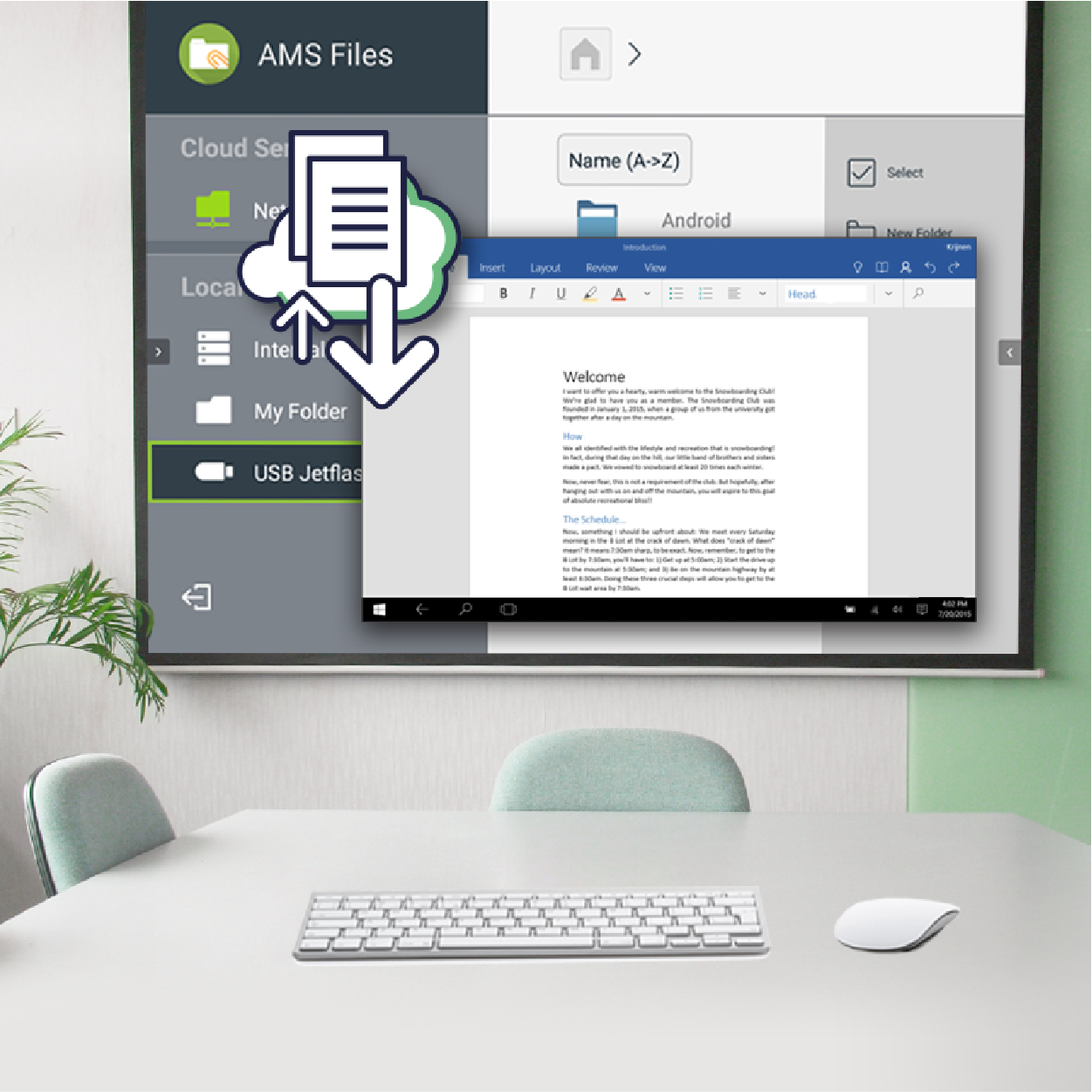
Take notes on the spot for agile group brainstorming
AMS+WPS
Cloudification enables companies to store meeting materials in the cloud, and makes it possible for users to open MS Office files directly on the projector using the embedded WPS features.

No laptop, no problem. Just like a computer, EX600 can access files freely from the cloud.
Cloud Service + Broadcast System
Broadcast systems allow you to send polite notifications to remind attendees about meeting end times or the next activity on the agenda, ensuring events run smoothly without delays or interruptions. Furthermore, the next group can quickly download custom projector settings and meeting materials from the cloud and get started without delay.
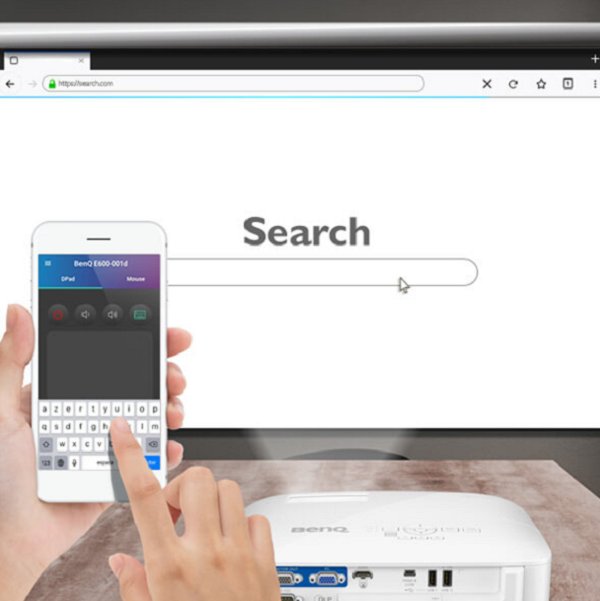
A new way of projector navigation from your mobile phone
BenQ Smart Control
The innovative app turns your smartphone into a keypad and a trackpad for better navigation around the projector and the built-in business apps.
All Specifications
Display
Brightness (ANSI lumens)
Resolution
Native Aspect Ratio
Contrast Ratio (FOFO)
Display Color
Light Source
Light Source Life
Optical
Throw Ratio
Zoom Ratio
Lens
Projection Offset (Full-Height)
Keystone Adjustment
Picture
Picture Modes
Compatibility
Input Lag
Resolution Support
Horizontal Frequency
Vertical Scan Rate
I/O Interface
PC in (D-sub 15pin)
Monitor out (D-sub 15pin)
HDMI in
USB Type A
USB Type Mini B
RS232 in (DB-9pin)
Audio
Speaker
Audio in (3.5mm Mini Jack)
Audio out (3.5mm Mini Jack)
Environment
Operating Temperature
Power Supply
Typical Power Consumption (110V)
Stand-by Power Consumption
Acoustic Noise (Typ./Eco.)(dB)
Accessories
Wireless USB dongle
Carry Bag
Remote Control w/ Battery
Power Cord (by region)
VGA(D-sub 15pin) Cable
3D Glasses
Quick Start Guide
Warranty Card (by region)
Universal Ceiling Mount
Onscreen Display
Launcher
Smart System
Built-in OS
Bluetooth
Wi-Fi Standard
Wireless Projection
Dimension & Weight
Dimensions (WxHxD) (mm)
Net Weight (kg)
Net Weight (lb)
Projection System
Projection System