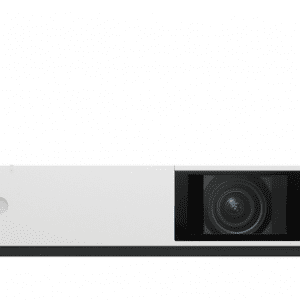Epson EB-L1070UNL (please ask for price)
7000 Lumens
WUXGA, LCD
2,500,000 : 1 Contrast ratio
HDMI / MHL
4k Enhancement technology
Laser lasts up to 20,000 hours
Warranty – 3 years or 20,000 hours
- Description
Description
Epson EB-L1070UNL
Installation Multimedia Projectors

- Laser Light Source – Experience astonishing quality and reliability
- Up to 3x Brighter Colours, and reliable performance1 – 3LCD, 3-chip technology
- 4K Enhancement – Go beyond High Definition with 4K enhancement and native WUXGA (1920 x 1200) resolution for presentations, videos, digital signage and more
- Up to 7,000 Lumens – Deliver captivating images in virtually any venue
- Colour Uniformity – Keep images consistent and maintenance to a minimum with manual colour correction
- Edge Blending – Combine multiple individual images to create one seamless giant image
- Professional Tool – Efficiently setup multiple projectors straight out of the box with new large venue application software
- Wireless LAN Enterprise Security – Connect projectors in a secure wireless network environment
- 3x Digital connections – Digital quality and distance flexibility
- HDBaseT – Transmit Full HD video and audio, Ethernet and Serial communication through a single CAT 5/6 cable that can be extended up to 100m
- 360° Installation – Install on any plane, from horizontal to vertical and everything in-between
- Powered Lens Shift, Zoom and Focus – Project perfectly uniform images with a new stepping motor and store up to 10 lens settings
- Eleven Optional Lenses2 – Choose the ideal powered lens for your venue from a wide range including ultra-short throw and long throw
- Content Playback – Save videos and photos to USB flash memory and project them instantly without the need of a PC
1Colour brightness (colour light output) in brightest mode, measured by a third-party lab in accordance with IDMS 15.4. Colour brightness will vary depending on usage conditions. Top-selling Epson 3LCD projectors versus top-selling 1-chip DLP projectors based on PMA Research sales data for Dec.2015 through Nov.2016.
2Please refer to lens compatibility chart


In fact, Epson projectors have up to 3x Brighter Colours than their leading competitive 1-chip DLP projectors*. All Epson projectors list both White Brightness and Colour Brightness specifications, and all have high Colour Brightness.
*Colour brightness (colour light output) in brightest mode, measured by a third-party lab in accordance with IDMS 15.4. Colour brightness will vary depending on usage conditions. Top-selling Epson 3LCD projectors versus top-selling 1-chip DLP projectors based on PMA Research sales data for Dec.2015 through Nov.2016.

Laser Light Source
Experience astonishing quality and reliability with Epson’s new laser light source. The newly designed laser light source and advanced electrostatic filter deliver 20,000 hours of maintenance-free use and consistent performance for total peace of mind during important presentations.

Take presenting into the future with support for 4K and the ability to upscale Full HD (1080p and WUXGA) content with Epson’s 4K Enhancement Technology – which shifts pixels diagonally – delivering crisp images beyond high definition.

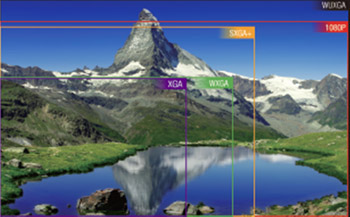
WUXGA resolution is ideal for any application requiring Full HD, including BluRay content, graphic intensive programs, film slides, and any application requiring exceptional detail.
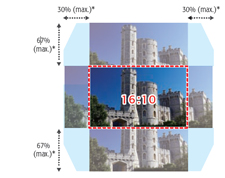
Lens Position Memory
Up to 10 settings can be stored in the projector memory, including shift positions, focus and projection sizes.
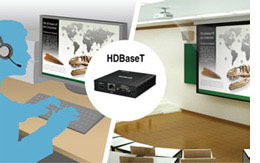

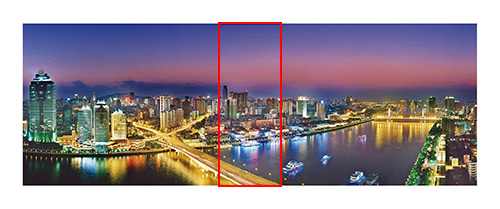

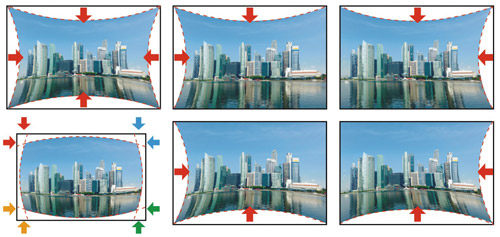

- Creating playlists
- Adding visual effects
- Setting up remote shortcuts
- Applying custom filters
- Scheduling playlsits
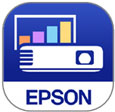




| PRODUCT NAME | EB-L1070UNL | ||
| PRODUCT CODE | V11H940953 | ||
| WHAT’S IN THE BOX | |||
|---|---|---|---|
| EB-L1070UNL Projector, 3m 10A Power Cable, Quick Start Guide, Remote Control, 2 x AA Batteries, Cable Cover, Lens connector cap, Registration Card | |||
| TECHNOLOGY | |||
| Projection System | RGB liquid crystal shutter projection system | ||
| LCD Panel | 0.76-inch (D10) | ||
| OPTICAL | |||
| Zoom | 1 – 1.61 (Optical) | ||
| Screen Size (Standard Lens) | 50″ to 1000″ [1.53m to 31.57m] (Zoom: Wide) 50″ to 1000″ [2.48m to 50.44m] (Zoom: Tele) |
||
| Projection Distance (Standard Lens) | 100″ screen 3.11m – 5m | ||
| Throw Ratio | 1.44 (Zoom:Wide), 2.33 (Zoom:Tele) | ||
| Projection Lens F Number | 1.7-2.3 | ||
| Projection Lens Focal Length | 24.0mm – 38.2mm | ||
| Focus Method | Powered | ||
| IMAGE | |||
| Colour Light Output | 7,000 Lumens | ||
| White Light Output | 7,000 Lumens | ||
| Resolution | WUXGA | ||
| Native Aspect Ratio | 16:10 | ||
| Contrast Ratio | 2,500,000:1 | ||
| Light Source | Laser Diode | ||
| LD Input Power | 115 W | ||
| Keystone Correction (Standard Lens) | Vertical: -45 to +45 degrees Horizontal: -30 to +30 degrees |
||
| Lens Shift (Standard Lens) | Vertical: -67% to +67% (Powered) Horizontal: -30% to +30% (Powered) |
||
| CONNECTIVITY | |||
| Input: Video | 1 x 5BNC | ||
| Input: Computer | 1 x D-sub 15-Pin (RGB) | ||
| Input: Digital | 1 x HDMI, 1 x DVI-D, HDBaseT | ||
| Input: Audio | 3 x Stereo mini | ||
| Input: Control | 1 x RS232c, 1 x Stereo mini (Remote) | ||
| Input: Network I/O | 1 x RJ45, 1 x USB Type A (for optional Wireless LAN unit, Content Playback) | ||
| Input: HDBaseT | 1 x RJ45 | ||
| Wireless Connectivity | Optional | ||
| Output: Video | 1 x Monitor Out (via D-sub 15-pin) | ||
| Output: Audio | 1 x Stereo mini | ||
| ADVANCED FEATURES | |||
| Epson Projector Management (Network & Control) | Yes | ||
| Epson iProjection (Multi-PC Projection) | Yes | ||
| Epson Professional Tool | Yes | ||
| Wireless LAN | Optional | ||
| 4K Enhancement | Yes | ||
| Lens Position Memory | Yes (10 positions) | ||
| Split Screen | Yes | ||
| Edge Blending | Yes | ||
| Curved Screen Projection | Yes | ||
| Corner Wall Projection | Yes | ||
| Frame Interpolation | Yes | ||
| 360 Degrees Projection | Yes | ||
| Direct Power On/Off | Yes | ||
| Security | Kensington® – style lock provision Wireless LAN Unit Lock Security cable hole |
||
| Colour Modes | Dynamic, Presentation, Cinema, BT.709, Natural, DICOM SIM, Multi-Projection | ||
| GENERAL | |||
| Dimensions D x W x H (Including Feet) | 484 x 545 x 189 mm | ||
| Weight | 16.9 | ||
| Projector Warranty | 3 Years* | ||
| Power Consumption: LD On | 299W | ||
| Power Consumption: Standby | 2W | ||
| Noise Level | Normal/Quiet: 36/30 dB | ||
| * Or 20,000 hours, whichever comes first. | |||
| PRODUCT OPTIONS | Item Code | Description | |
| V12H004X01 | ELPLX01 Ultra Short Throw Zoom Lens | ||
| V12H004U03 | ELPLU03 Short Throw Lens 1 | ||
| V12H004U04 | Short Throw Lens 2 | ||
| V12H004M08 | ELPLM08 Middle Throw Zoom Lens 1 | ||
| V12H004M0F | ELPLM09 Middle Throw Zoom Lens 2 | ||
| V12H004M0A | ELPLM10 Middle Throw Zoom Lens 3 | ||
| V12H004M0B | ELPLM11 Middle Throw Zoom Lens 4 | ||
| V12H004W05 | ELPLW05 Wide Throw Zoom Lens 1 | ||
| V12H004W06 | ELPLW06 Wide Throw Zoom Lens 2 | ||
| V12H004W08 | ELPLW08 Wide Throw Zoom Lens 3 | ||
| V12H004L08 | ELPLL08 Long Throw Zoom Lens | ||
| V13H134A46 | ELPAF46 Replacement Filter | ||
| V12H547053 | HDBaseT Transmitter | ||
| V12H731P01 | ELPAP10 Wireless LAN adaptor | ||
| V12H003B22 | ELPMB22 Standard Ceiling Mount (White) | ||
| V12H802010 | ELPMB47 Low Profile Ceiling Mount | ||
| V12H803010 | ELPMB48 Standard Ceiling Mount | ||
| V12H003P13 | Extension Pole 668-918 mm | ||
| V12H003P14 | Extension Pole 918-1,168 mm | ||
| Epson is the registered trademark of Seiko Epson Corporation. Epson ESC/P2 and Epson Stylus are trademarks of Seiko Epson Corporation. MicroDot is a trademark of Epson Australia Pty Limited. All other product names and other company names used herein are for identification purposes only and may be the trademarks or registered trademarks of their respective owners. Epson disclaims any and all rights in those marks. Specifications are subject to change without notice. | |||
Equipment supplied by Epson Australia is designed to function in conjunction with genuine Epson consumables and accessories specifically configured for it.
Usage Conditions
Epson products are designed and made to give highly reliable use and long life when used according to its specifications. With any system, product or device used in situations where human life may be involved or at risk, Epson advises that you should take all necessary steps to ensure the suitability of your Epson product for inclusion in your system, and recommends that you include fail-safe procedures and redundancy support or backup equipment in your system, to maintain the maximum safety margin and optimum system reliability. Examples include but are not limited to – do not interfere with any electrical components within the device, do not use items supplied with the product for purposes other than as intended by Epson (ie mains cords, inks, CDs, plastic wrapping) and do not make modifications to the product.