YoloLiv YoloBox Live Stream Studio
$1,035.00
Product Highlights :
- Stream, record and switch up to 6 HD video inputs simultaneously
- Integrated X9 LTE
- Touchscreen Control Streaming Encoder
- Simultaneous Cross-Platform Streaming
- Encoder, Monitor, Switcher, and Recorder
- 2 x HDMI, 1 x USB In; 1 x SD Card Input
- 1 x HDMI Confidence Monitor Program Out
- Stream via Ethernet, Wi-Fi, LTE
- Supports 1080p and 720p Resolutions
- H.264 Streaming Format
- Description
Description
YoloBox Live Stream Studio is an excellent all-in-one solution for live streaming and video production, offering professional-level features in a compact and user-friendly package.
New features:
- You can now use transitions when switching video sources, including wipe, dissolve, and window-slice more in the making.
- You can now save your RTMP configurations.
- Power indicator optimization.
- Standard bug fixes with cameras and audio.
YoloLiv YoloBox external display and a portable live streaming device.
The YoloLiv YoloBox Live Stream Studio is a unique device you can plan to invest in if you want to upgrade your work in terms of recording, editing, etc. it is a multipurpose device that enables you to live-stream content, connect with your recording devices to see the recording live or even edit your videos as well.
YoloBox Live Stream Studio is a reasonably priced device that provides you with high proficiency and top-notch quality service, which any big media house would have in their work. It is user-friendly, and most importantly, its functionality is not confined to a small space. You can literally do zillion things with the help of the YoloLiv YoloBox.
Now coming to its specifications, it comes with multiple connection facilities that enable you to connect the YoloLiv YoloBox with your DSLR camera, drone, video camera, personal computer, tablet, and also your smartphone. You can easily connect the YoloLiv YoloBox to these devices to get a better picture of the videos you are watching or recording.
If you are recording something on your camera and you need to have a clear look at the scene, you can use the YoloBox Live Stream Studio by just connecting it with your camera. It provides you with a bigger screen to look at while recording. This is an amazing device for video making of an occasion because you can look deep into a scene while recording and focus on it. It can be done with your camera screen as well, but that will require a lot of effort, which the YoloLiv YoloBox nullifies and makes your work seamless and effortless as well.
For drone recording, this is probably the best anyone can use for amazing-quality shooting. Note that the image quality on the drone remote is never going to give you the results the YoloLiv YoloBox will provide you.
The device’s dimensions are :
Length:185mm
Width:107mm
Height:19.5mm
The weight of the YoloLiv YoloBox Live Stream Studio is 480 gm, which is a decent weight, not heavy enough to make your hands tired or make the whole process of recording hectic either. Often managing multiple heavy devices makes the shooting process difficult, and there is a high risk of damaging the devices as well. With the YoloLiv YoloBox, there will be no issue of that sort.
You can insert your own sim card in the YoloBox Live Stream Studio since it comes with a sim slot. This will enable you to stream live videos via 4g internet seamlessly. Other than that, you can also connect your YoloLiv YoloBox with Ethernet or wifi to live stream your videos online or share them over social media platforms without transforming the videos to multiple other devices.
The YoloLiv YoloBox comes with a line-in-mic system and a headphone output slot, so whatever you are recording, you can easily listen to it simultaneously as well. It also comes with a picture-in-picture mode, and the best part is you get to customize your graphic layers as well.
The YoloBox Live Stream Studio is an amazing device for people who are looking forward to getting professional and high-quality video editing and recording facilities within a budget. Since it is compatible with multiple gadgets, it becomes extremely user-friendly as well. Be it android or iOs; you can connect your YoloLiv YoloBox to any device and get the same output.
Being an encoder, monitor, switcher, and recorder, this device is definitely a must for people into videography, vlogging, and a lot more. If you are a YouTuber, you will make the most out of the YoloLiv YoloBox while recording. It comes with an inbuilt screw mount where you can connect it with a tripod or cold shoe, and you are good to go.
Talking about the battery life of the YoloLiv YoloBox, it is not very impressive because the maximum it can work for is three hours. After three hours, you need to charge it again; recordings can be extended for more than three hours; hence the battery life is not really long-lasting. To extend it, you have to connect the device to a power bank externally and work.
The brightness of the YoloBox Live Stream Studio is always on 100% and cannot be altered, which is another con of the device, but considering the other amazing work it is performing, we can give it a pass for this.
With the YoloLiv YoloBox, you can edit your live streaming videos, you can insert advertisements, put your watermark, edit the watermark as well, and also directly upload them on platforms like Facebook, Youtube, etc. without the YoloLiv YoloBox, you would have to transfer your videos to some other device, edit them and then upload.
The YoloBox Live Stream Studio is a time-saving device that eliminated a lot of middle activities and made your work seamless and effortless.
YoloBox Portable Live Stream Studio With Encoder, Switcher, Monitor, and Recorder
YoloBox helps you start live broadcasting events with unprecedented scale and effectiveness
Support various kinds of captures
YoloBox acquires media content from numerous devices
- DSLR camera
- Drone
- DV
- PC
- Tablet
- Smartphone
With an encoder, switcher, monitor, and record built-in, YoloBox is a studio and play device which allows you to do Full HD Live Stream, Multi-camera Production, Picture in Picture, Watermarks, and many more.
TOUCH SCREEN LIVE PRODUCTION:
With an encoder, switcher, monitor, and record built-in, YoloBox is a studio and playback device featuring a full HD live stream.
TAP TO START YOUR FULL HD LIVE STREAM:
YoloBox helps you start live broadcasting events with unprecedented scale and effectiveness
CROSS PLATFORMS STREAMING:
Stream your live event to three destinations simultaneously. Seamless integration with major platforms
MULTI-CAMERA CAPTURE:
Switch up to 5 video sources simultaneously
No Monthly Subscription Fee
Unlimited streaming data, unlimited streaming time.
RTMP Supported
Stream to your custom RTMP destination one at a time or multiple at the same time.
An enhanced version of Yolobox is now available – Yolobox Pro
What’s New in YoloBox v3.4
- Split-View and Side-By-Side are now supported!
- You can now set the aspect ratio for the sub-screen of Picture in Picture.
- There will be a dissolve effect when the overlay appears
- You can now Zoom in & out on the Scoreboard for the proper size.
- Standard bug fixes and performance improvements
Just in case you missed our last updates,
- You can now set transition effects when switching video sources.
- PDF from a local SD card can be added as an extra video source.
- You can now add a comment overlay to the stream to interact with audiences! The premium desktop features For Free on YoloBox!!
What’s New in YoloBox v3.2.1
- You can now output your program with overlays and Picture in Picture!!
- Use transitions when switching video sources, including fade, Wipe, Zoom, and many many more!
- Continuously record after the interruption of the internet.
- Fixes an issue where audio pops and clicks in some YouTube live-streaming.
- Fixes an issue where some Cannon camera images would be unexpectedly stretched or cropped.
- Standard bug fixes and performance improvements.
Version 3.2.0
Version 3.2.0 is available now! You can simply open Yolobox and click “update” to download.
Others Reading Material
Yolobox Introduction
Yolobox Pro
Yolobox Mini
Instream
Comparing OBS software with Yolobox
Read our Yolobox Blog
Main core features of Yolobox
VMix Vs Yololbox Pro Which should I choose
To learn more about YoloLiv products
Vertical Video and its Encoder
Vertical Video PTZ Cameras Arocam 2
Vertical Video PTZ Cameras Yoliv V100
Others Site
Yolobox
Yolobox Pro
Yolobox is now available in the following counties
Philipines ( Manila ), Indonesia ( Jakarta ), Cambodia, Laos, Myanmar (Burma), Thailand, Vietnam, Singapore, India, and Malaysia
Specifications:
Ports
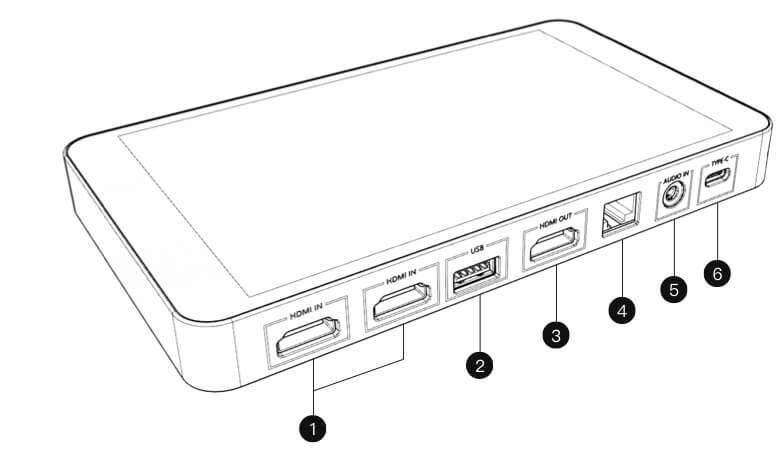
- HDMI IN: Video input
- USB: Video input
- HDMI OUT: Video output
- Ethernet: Connect to Internet by Ethernet cable
- AUDIO IN: Link with microphone
- TYPE-C: Power connector
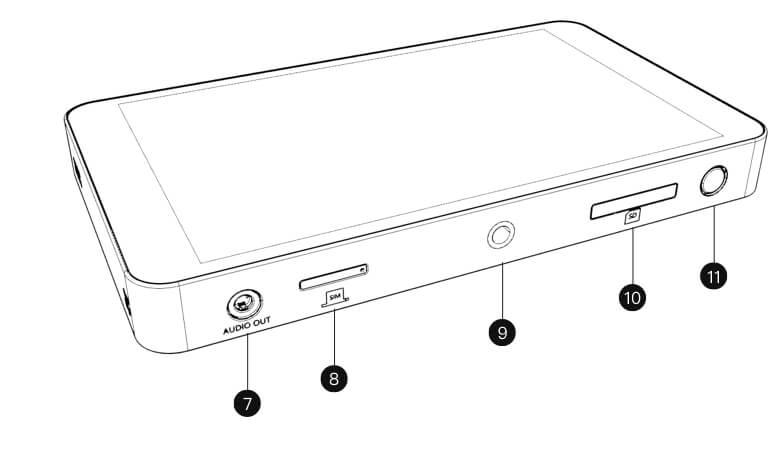
7. AUDIO OUT: Link with earphone for sound monitor
8. SIM: Insert SIM Card to get into Internet
9. HOTSHOE: Fix YoloBox with camera
10. SD: Insert SIM Card for video storage
11. Power Button: Turn on and turn off
Dimensions and Weight
Length 185mm
Width 107mm
Height 19.5mm
Weight 480g
Encoded Format
Video Encoded Format H.264
Audio Encoded Format AAC (48k)
Video Recorded format MP4
Audio Input Format 32kHz, 44.1kHz, 48kHz, 16-bit
Video Input Format 1080i/ 720p/ 1080p
Video Recorded Resolution Up to 1080p?60fps
Live Broadcast Resolution 540P/720P/1080P
Video Storage
Storage Card Type SD Card
Storage Card Capacity Expanded to 128G
Network Connection
WiFi 2.4G/5G, Support 802.11a/b/g/n/ac
4G Network TE-FDD B2/4/5/7/12/13/17/25/26 LTE-TDD B41
SIM Card Size Standard SIM Card
Power
Power Interface Type C, Quick Charge 3.0
Battery Capacity 3.7V/5700mAh
Transmission
Network Protocol?RTMP
Working Environment
Operating Temperature: -10°C-40°C
Storage Temperature: 5°C-40°C
















