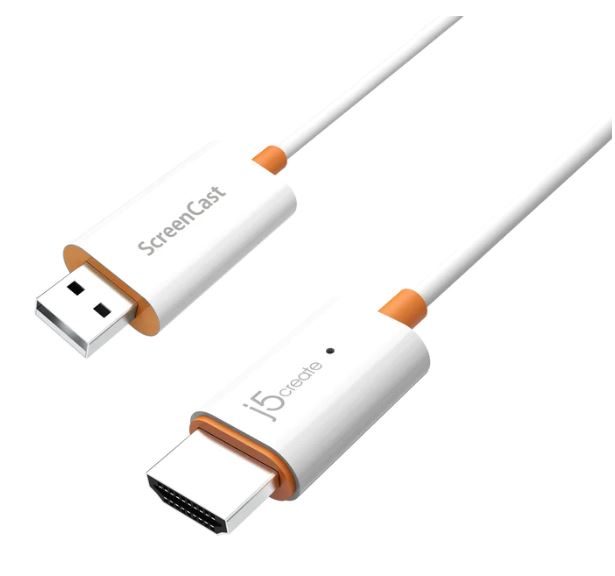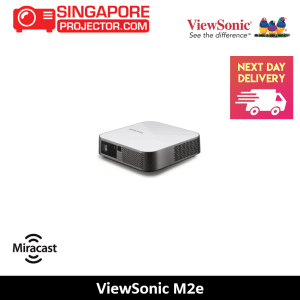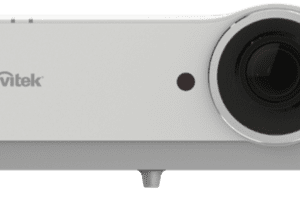J5Create ScreenCast USB-C® Wireless Display HDMI™ Extender
$179.00
Eliminate the need and expense for cables by wirelessly sending what’s on your laptop, tablet, or mobile phone to your HDTV with this HDMI™ Extender. It transmits audio and video signal from a USB-C® equipped device to an HDMI™ enabled TV, projector, or monitor, creating a dedicated AV connection without an existing network. Enjoy a large screen experience by simply connecting the USB-C® transmitter to your compatible device and then connect the HDMI™ receiver to your TV.
- Description
Description

Stream Wirelessly with Ease
Eliminate the need and expense of running unsightly cables by wirelessly sending what’s on your laptop, tablet, or mobile phone to your HDTV.


Dedicated Direct Connection
Create a dedicated AV connection without a wireless network using a transmitter and receiver kit to ensure a straightforward setup with no software installation required.

Full HD Capability
Easily share high definition content, from a distance, on your HDTV or larger display and enjoy the optimized viewing experience in 1080p.
All You Can Watch
With the support of DRM technology and HDCP 1.4 compliance, you can enjoy countless entertainment options on your favorite streaming applications, such as Netflix®, Amazon® Prime Video™, Hulu™, DISNEY+™, and other streaming services.


2.4G & 5G Wireless Frequency
Built-in dual band ensures a stable connection with reduced interference, and has a wireless range of up to 50 ft/15m
Simple, Hassle-Free Setup
Simply connect the USB-C® transmitter and HDMI™ receiver and start mirroring or extending the content.
No additional power or wireless configuration required.
*The USB-C® transmitter must be connected to a USB-C® port that supports DisplayPort™ alternate mode.

Native Support for AirPlay®, Miracast®, & Chromecast™ (Google Cast™)
Supports multiple wireless display standards so you can wirelessly display content from your cast-compatible device without using the USB-C® transmitter. https://j5create.com/screencast/